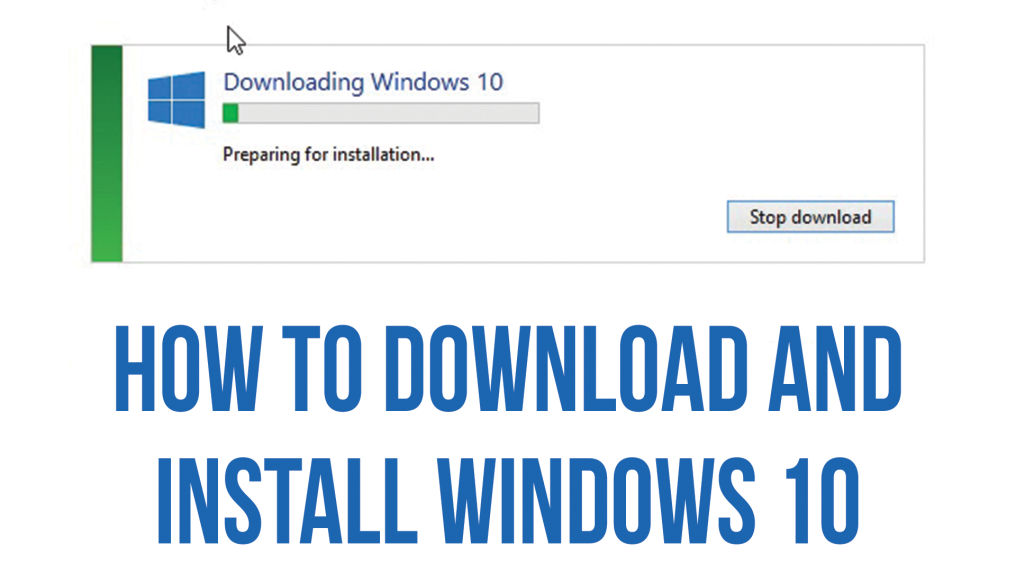Hey guys! In this video I show you how to download and install Windows 10 on your Windows 8.1 PC.
Here’s a quick guide on how to force download and install Windows 10! If you want to Download Windows 10 but don’t want to wait for Microsoft to naturally push it to you, these are some steps you can follow to force update your computer and force Install Windows 10! It may take a few tries (took me at least 5) to get everything to work right, but Windows 10 is working great for me now with no issues!
Here is the link to the Microsoft website:
http://www.microsoft.com/en-us/software-download/windows10
Text Instructions in case you don’t/can’t watch the video.
Go to your C Drive, then find your Windows folder. In the Windows Folder go to “SoftwareDistribution” then open the “Download” folder. Delete all the contents in the download folder.
Next, right click on your Windows Start icon and go to Command Prompt (admin) and execute the following command “wuauclt.exe/updatenow”
This will force Windows to update to Windows 10. You may have to do this multiple times (I had to do it at least five times) to get it to work but eventually it well. Hopefully this helped you guys out!